As digital marketing continues to evolve, Google Performance Max has emerged as a key tool for advertisers seeking to maximize their reach and effectiveness. Recently, Google introduced a significant update: the campaign-level negative keyword exclusions feature, which holds the potential to reshape how marketers approach ad targeting. Effective ad targeting is crucial for optimizing advertising spend and ensuring that campaigns resonate with the right audiences.
Understanding Negative Keyword Exclusions
To fully appreciate the impact of this new feature, it’s essential to understand the concept of negative keywords in digital advertising. Negative keywords are specific terms or phrases that marketers exclude from their ad campaigns. The primary purpose of these exclusions is to prevent ads from appearing in searches that are irrelevant or unlikely to convert. By using negative keywords, advertisers can hone in on their target audience and avoid wasting their budget on clicks that do not result in meaningful engagement.
The ability to manage negative keywords effectively can lead to improved campaign performance, as it reduces irrelevant traffic and increases the likelihood of attracting qualified leads. As more marketers recognize the importance of precision in targeting, the new ability to implement campaign-level exclusions comes at a pivotal time.
The New Feature: Campaign-Level Exclusions
Google’s beta feature for campaign-level negative keyword exclusions marks a significant advancement from the previously available ad group-level exclusions. Previously, advertisers needed to adjust multiple ad groups to apply negative keywords, which could be cumbersome and time-consuming—especially for large campaigns with numerous ad variations. This new capability allows marketers to implement exclusions at the campaign level, thereby simplifying their approach to ad management.
This transition is poised to have major implications for marketers. With the ability to apply negative keywords more broadly, advertisers can ensure that all components of a campaign are aligned in terms of messaging and audience targeting. This holistic approach may lead to more coherent advertising strategies and better overall campaign performance.
Key Benefits
Enhanced Control
The introduction of campaign-level exclusions provides greater control for marketers over their ad placements. Rather than navigating through multiple ad groups, advertisers can streamline their approach by applying exclusions on a larger scale. This not only saves time but also ensures that campaigns are consistently honed to meet specific advertising goals.
Improved Targeting
With campaign-level exclusions, marketers can significantly reduce irrelevant clicks that detract from their conversion rates. By preventing ads from displaying for unwanted searches, advertisers can focus their budget on attracting more qualified leads. This improvement in targeting translates to a higher chance of conversion, which is the ultimate goal of any advertising effort.
Time-Saving Efficiency
Time is money, especially in the fast-paced world of digital advertising. With the new feature, marketers can spend less time managing exclusions across multiple ad groups, freeing up resources to focus on more strategic activities. The potential efficiency gained from this update cannot be overstated, as it allows teams to be more agile and responsive to market changes.
Practical Tips for Implementation
Implementing negative keyword exclusions in Google Performance Max is straightforward. Marketers can start by identifying relevant terms that detract from their campaign goals. Here’s how to set it up:
- Navigate to the Performance Max campaign settings and select the new negative keyword exclusions option.
- Input the negative keywords you want to exclude from your campaign.
- Regularly review and adjust your negative keyword list based on performance metrics and search query data.
When selecting negative keywords, consider the search terms that might seem related but don’t align with your offering. For example, if you are selling premium dog food, you might want to exclude keywords related to “cheap” or “discount” dog food. It’s also advisable to continuously measure the impact of these exclusions to ensure they are enhancing campaign performance.
Case Studies Illustrating Impact
Real-world applications of the campaign-level exclusion feature illustrate its potential efficacy. For instance, a marketer running a campaign for a software product noticed that terms associated with free trials were leading to high click volumes but low conversion rates. By implementing a campaign-level negative keyword exclusion for “free demo,” they were able to decrease irrelevant clicks by 35%, resulting in noticeably higher conversion rates and a more efficient ad spend.
Another example includes a retail business that capitalized on the campaign-level exclusions to refine their audience targeting. By excluding terms related to “bargain” and “clearance,” they repositioned their brand message and saw a 50% reduction in wasted clicks while increasing their average order value by 20%. These examples underscore that strategic implementation of negative keyword exclusions can translate to substantial business impact.
Embracing the Change
The new campaign-level negative keyword exclusions feature in Google Performance Max presents a transformative opportunity for marketers. Enhanced control, improved targeting, and time-saving efficiency are just some of the significant benefits that advertisers can leverage. As the landscape of digital advertising continues to shift, embracing tools that refine targeting strategies will be key for companies aiming to navigate the complexities of their campaigns successfully. I encourage all marketers to consider integrating this feature into their strategies to optimize their outreach and enhance overall campaign effectiveness.
For further insights on this topic, you can read the original article from Search Engine Land here.

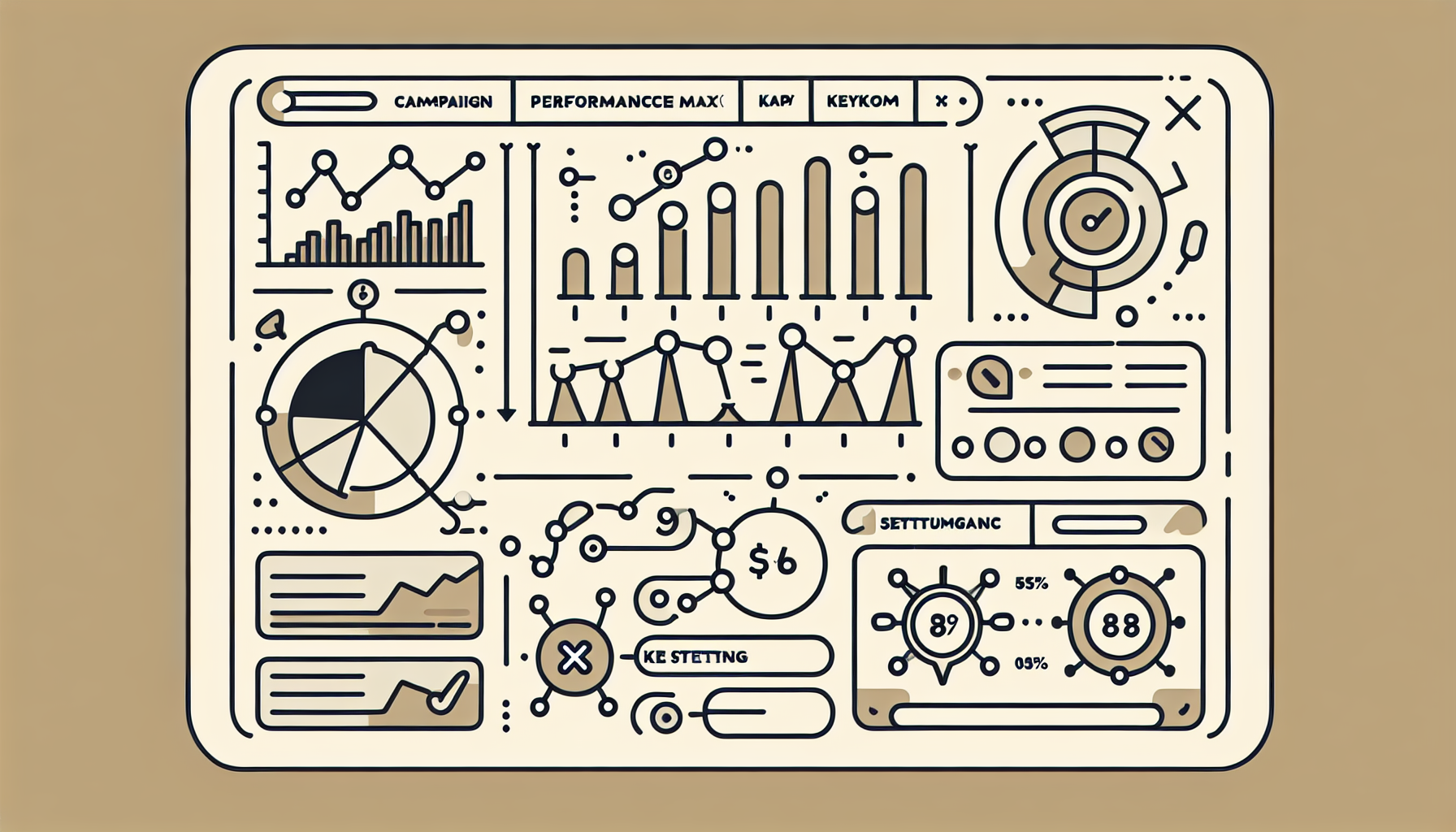





Leave a Reply