In today’s rapidly evolving digital landscape, AI-generated traffic has become a powerful force in shaping marketing strategies. Understanding how to accurately track this type of traffic is essential for making data-driven decisions that can enhance campaign effectiveness and customer engagement. As businesses increasingly rely on AI, particularly large language models (LLMs), for content creation and customer interaction, integrating AI traffic analysis into tools like Google Analytics 4 (GA4) is a key step forward.
Defining AI-Generated Traffic
AI-generated traffic refers to web visits that result from interactions primarily initiated through artificial intelligence technologies, particularly those powered by LLMs. These models can produce written content, engage with users in real time, and even automate responses on social media platforms, generating significant volumes of traffic that do not correspond to traditional human visits. For example, an article generated by an AI can attract readers through search engines, leading to traffic that marketers need to analyze to truly grasp their audience. Recognizing this new kind of visitor behavior is critical. According to insights from Search Engine Land, distinguishing between AI and human traffic enhances the ability to tailor marketing efforts more effectively.
Implementing GA4 for Tracking AI Traffic
To effectively track AI-generated traffic in GA4, setting up a tailored tracking framework is essential. By creating new data streams specifically for AI traffic, businesses can isolate this critical data from other user interactions. This specialized approach allows deeper analysis of how AI influences website engagement and performance.
Step 1: Creating a New Data Stream
In your GA4 account, navigate to the “Admin” section, select your property, and click on “Data Streams.” Here, you can add a new web data stream by entering your website details. This unique stream will capture traffic originating from AI sources, making it easier to track and analyze specific interactions and informing your understanding of how AI impacts user engagement.
Step 2: Implementing Tracking Code
Next, you’ll need to install the GA4 tracking code on your website. This involves copying the provided code snippet and pasting it into the header section of your website’s HTML. Ensure this code is added to every page you wish to track, as thorough tracking is essential for accurate data collection. This step is crucial because without encompassing tracking measures, the full scope of AI-generated interactions may go unmeasured.
Step 3: Segmentation Setup
Segmentation is crucial for understanding AI traffic behavior effectively. In GA4, utilize user properties to define this traffic, creating events that capture data unique to AI interactions, such as button clicks triggered by AI chat responses. By tagging relevant events, you can analyze performance metrics specific to traffic generated through AI. The process of segmentation allows marketers not only to differentiate between user types but also to adapt strategies based on AI traffic behavior patterns, as emphasized by Search Engine Land’s research.
Metrics Analysis in GA4
Analyzing AI traffic requires a focus on key metrics that reveal unique user behaviors and patterns. Evaluating metrics such as bounce rate, session duration, and conversion rates highlights how AI interactions are affecting overall site performance. Search Engine Land underscores that differentiating between AI-generated traffic and traditional human traffic is crucial in contextualizing user interaction data.
- Bounce Rate: A high bounce rate from AI-generated traffic may suggest that content is not meeting user expectations. If AI content doesn’t align with user interests, it may lead to users leaving quickly. Understanding this allows marketers to adjust content strategies accordingly.
- Session Duration: Longer sessions indicate engaged users, likely suggesting successful AI content or interactions. A deeper dive into session lengths can reveal if AI-generated content encourages exploration beyond initial clicks.
- Conversion Rates: Track how many sessions led to desired actions, such as signing up for newsletters or making purchases. By monitoring conversion rates, marketers can assess the effective contribution of AI-generated content to overall business success.
Leveraging Insights from AI Traffic
Utilizing insights gained from GA4 analysis can transform your marketing campaigns. Regularly reviewing segmented data helps identify trends, rectify underperformance, and optimize user experience. For instance, if data reveals AI-generated content is attracting high traffic but low engagement, it may indicate the need for strategic adjustments.
Moreover, key insights from Search Engine Land suggest that by distinguishing AI traffic from human-generated traffic, marketers can tailor their strategies more effectively. This includes identifying unique interaction patterns that lead to improvements based on user engagement levels. Marketers may discover that while AI-generated content drives traffic, the user journey could differ significantly compared to traditional content engagement, necessitating customized approaches.
Ultimately, insights from GA4 enable marketers to sharpen their strategies and allocate resources more efficiently. Adapting content based on user feedback or altering marketing messages to resonate better with AI-influenced visitors is not just advantageous; it’s imperative for sustained engagement.
Embracing AI Traffic for Future Strategies
The imperative to track AI-generated traffic in GA4 cannot be overstated. As AI continues to shape interactions across digital platforms, integrating this data into ongoing marketing strategies becomes essential. Understanding AI traffic not only provides a competitive edge but also fosters a more profound connection with users influenced by these technologies. This is a defining moment in digital marketing, where leveraging analytics can lead to enhanced campaign effectiveness and new avenues for engaging with your audience.
For those looking to delve deeper into this topic, do consider examining the comprehensive guide from Search Engine Land, which offers valuable insights on tightly segmenting LLM traffic and improving user experience through careful data analysis.

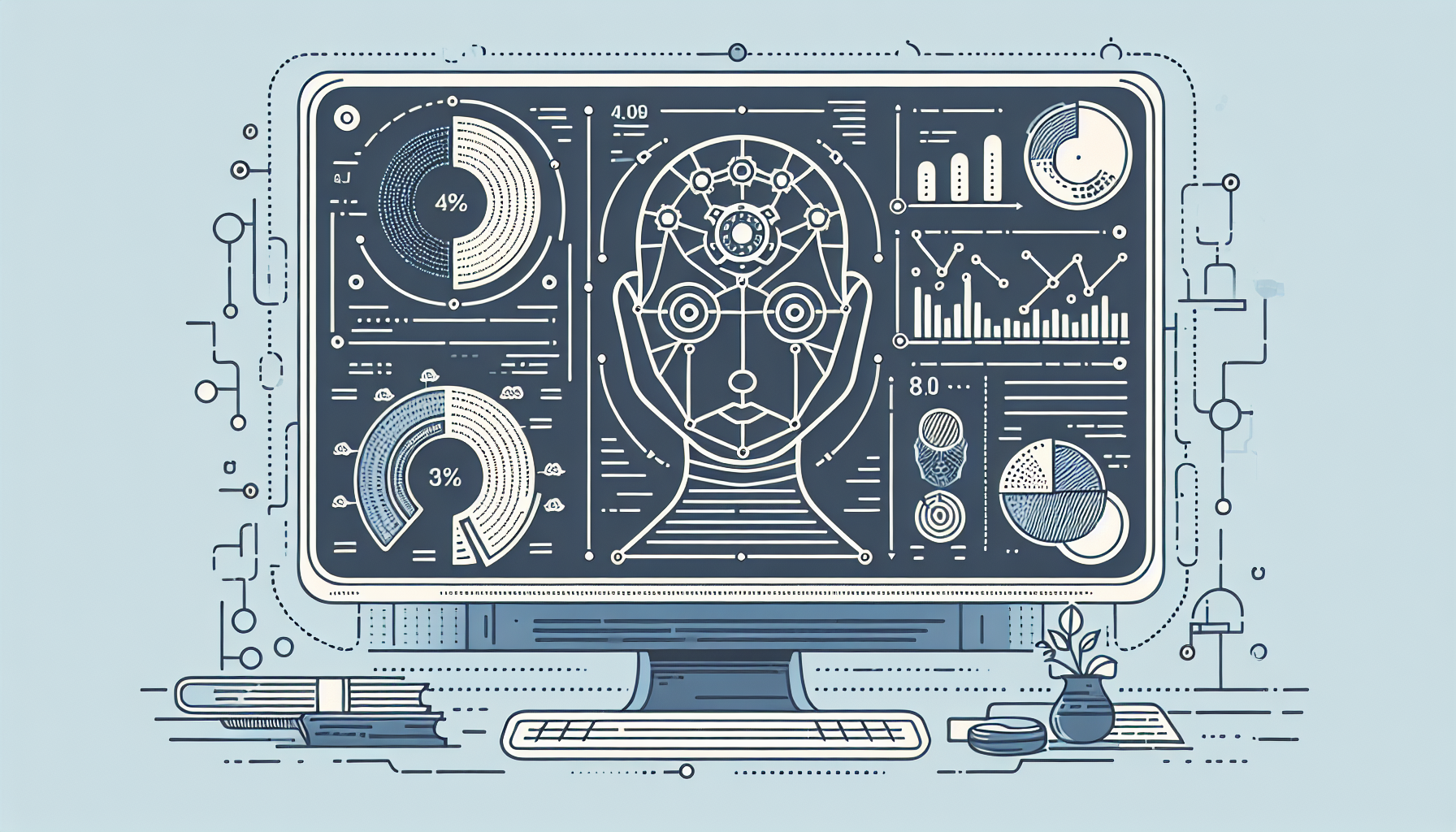





Leave a Reply